Another way of protecting your photo is to put a copyright notice on the photo itself. For example, the photo below is copyright of Tourism (but can be used for promotion of tourism to Malaysia. This year is Visit Malaysia year and will be a good time to visit Malaysia as many programs have been planned for visitors. See Guide to Malaysia) and you can see a copyright notice at the bottom right corner of the photo:

This is how I did it. I use the free and very good Irfanview. I suggest you google "Irfanview download" and install a copy of it in your computer. I first open the photo with Irfanview, and then using the mouse, click and drag a rectangle in which I want the copyright notice to be placed. Then in the menu bar of Irfanview, I click "EDIT > INSERT TEXT INTO SELECTION" and a pop-up will appear for you to chose the font, font size, type in the notice, even incorporate a © character (which I forgot) by clicking on the "Append copyright" button. See screenshot below:
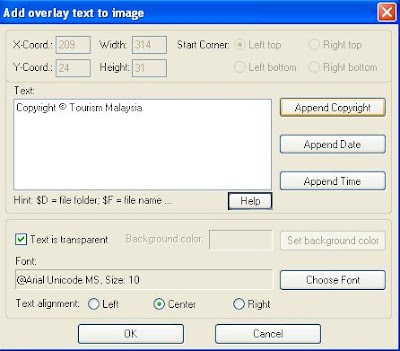
and if everything is satisfactory, click OK. If the result is not what you want, you can always click EDIT > UNDO and repeat the process until you get the result you want. Then save the photo and upload it to your computer.
However, please note that there is nothing to prevent a person from cropping out the bottom bit of the photo where the copyright notice is and use the slightly smaller photo.
Really, the only way you can prevent people from copying your photographs is not to put them on the web in the first place.




 Stephanie, 21 F
Stephanie, 21 F Nwokolo, 30 M
Nwokolo, 30 M Funmilola, 35 F
Funmilola, 35 F Doris, 27 F
Doris, 27 F Olubayo, 38 M
Olubayo, 38 M Cindy, 20 F
Cindy, 20 F Sadiya, 22 F
Sadiya, 22 F Abosede, 26 F
Abosede, 26 F


No comments:
Post a Comment